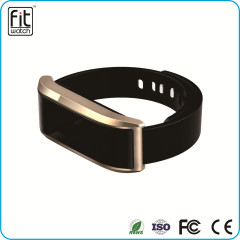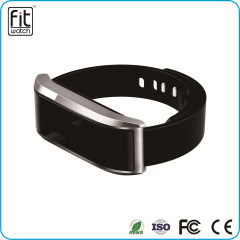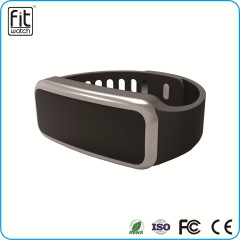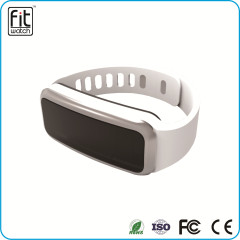|
Dongguan Fit-Watch Co., Ltd
|
Smartphone wireless wearable technology smart bracelets
| Payment Terms: | T/T,WU,Paypal |
| Place of Origin: | Guangdong, China (Mainland) |
|
|
|
| Add to My Favorites | |
| HiSupplier Escrow |
Product Detail
Smart Phone wireless bluetooth smart bracelets with pedometer, measure distance, Calorie expenditure management, sleeping management,etc.
Functions:
1.Tracks steps: Record and track steps accurately.
2.Distance measurement: Measure your daily walking distance precisely.
3.Calorie consumption management: Calculate the consumption of calorie, record the daily burn-up calorie.
4.Sleep quality monitor: Monitoring your sleep cycle automatically, record the quality of sleep.
5.Time display: Sync your smart phone with LED digital time display.
6.Reminder: Setting reminder for drinking, taking medicines, meeting, sitting for too long or other customized alarm.
7.Call reminder: When incoming calls are not answered in certain time, the smart wristband will remind you by vibration.
8.Message reminder: When new message arrived, the smart wristband will remind you by vibration , in that case you won' t miss any timely message.
| Model NO: | FW002 |
| Master chip | Quintic QN9021 |
| Blutooth chip | Quintic QN9021 |
| Memmory | 64KB RAM |
| 64KB ROM | |
| Battery type | 301425 |
| PCB dimension | 34.6*14.5*0.8 |
| Color: | Black,Sliver,Gold |
| Item size: | 242 x 20mm |
| Screen size: | 25x8mm |
| Matching system: | for Android 4.3 or above ;for IOS 6.1 or above |
| Bluetooth: | Bluetooth 4.0 |
| Battery capacity: | 60mAh |
| Working time: | About 3 days |
| Standby time: | About 7 days(Bluetooth connection off) |
| Charging time: | Less than 1 hour |
| Button: | Single button control |
| Weight: | 28g |
Photo Show



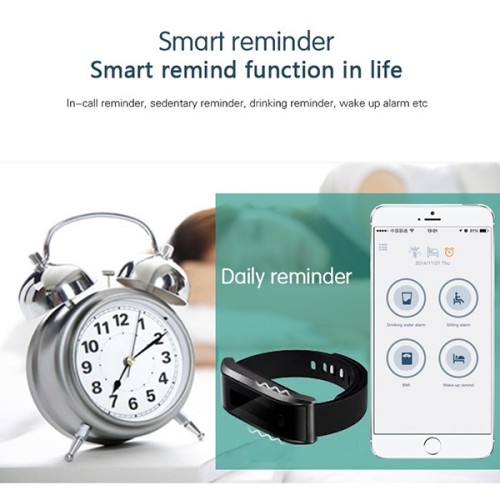
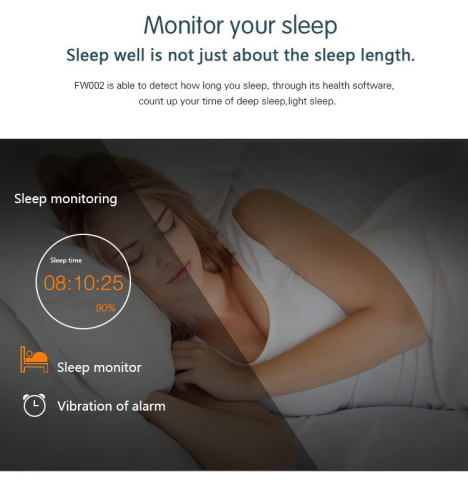
Company Information
Dongguan Fit-Watch Co., Ltd is a professional healthy smart watch and smart bracelet wearable device solution company with
R&D, sales, production factories. We are focusing on collect, analyze and applicate sport data of human body, creating the human benefitted
digital health world. We developed independently and opening sports-data, home-care and IOT cloud platforms based in user requirements,
integrated to provide the data support, analysis and personalized application management services.
As the modernized solution provider and manufacturer, we have advanced technology, strong design ability, fully trained workers and
professional management. More than 200 employees from Marketing, Brand-project, R&D, Manufacturing, and other departments,
the annual production capacity is over 900,000 pcs. "Quality, Profession, Innovation", are the key values of all our workers, we
dedicated to a perfect combination between technology and quality. We conduct OEM and ODM solutions including smart wearable
products' ID & MD design, software, hardware, and APP development to track and solve your fitness problems.
FAQ
1. Q: I can't charge my watch / bracelet and it doesn't power on, what should I do?
A: If this is the first time you've charged your watch / bracelet, please use the adapter to power it, charge it for more than 3 hours, then
press the button to start it;
If you have not used the watch / bracelet for a long time without charging it, the battery would have opened the UVP function. In this
situation, you need to activate the battery before using. (You can go to the phone repair shop to activate the battery).
2. Q: Why can't I connect with Bluetooth?
A: 1. If the phone's Bluetooth version is lower than the watch's / bracelet's, they will
not be able to pair;
2. If the phone's Bluetooth version is equal to or higher than the watch's / bracelet's, but is initially unable to pair, then you need to clear
the Bluetooth connection history on the phone, scan and re-connect again.
3. Q: The watch / bracelet icon shows that it has paired over Bluetooth, however the APP cannot sync data. How do I resolve this?
A: Generally it is caused by the Bluetooth of the phone. Please close the APP first, restart the Bluetooth connection and re-pair the two
devices. If the above step does not work, please restart your phone and try to pair the devices again.
4. Q: Why does my watch / bracelet frequently lose connection with my phone?
A: Please check if your phone or other security software has set the APP as a trusted APP or not. This is required to pair the two devices.
If it hasn't, please set it as trusted APP and try again.
5. Q: Why am I unable to connect with the APP?
A: Please making sure the OS of your phone is within the range that the smart watch / bracelet supports.
Contact Us